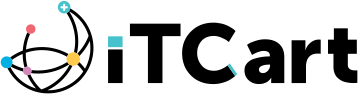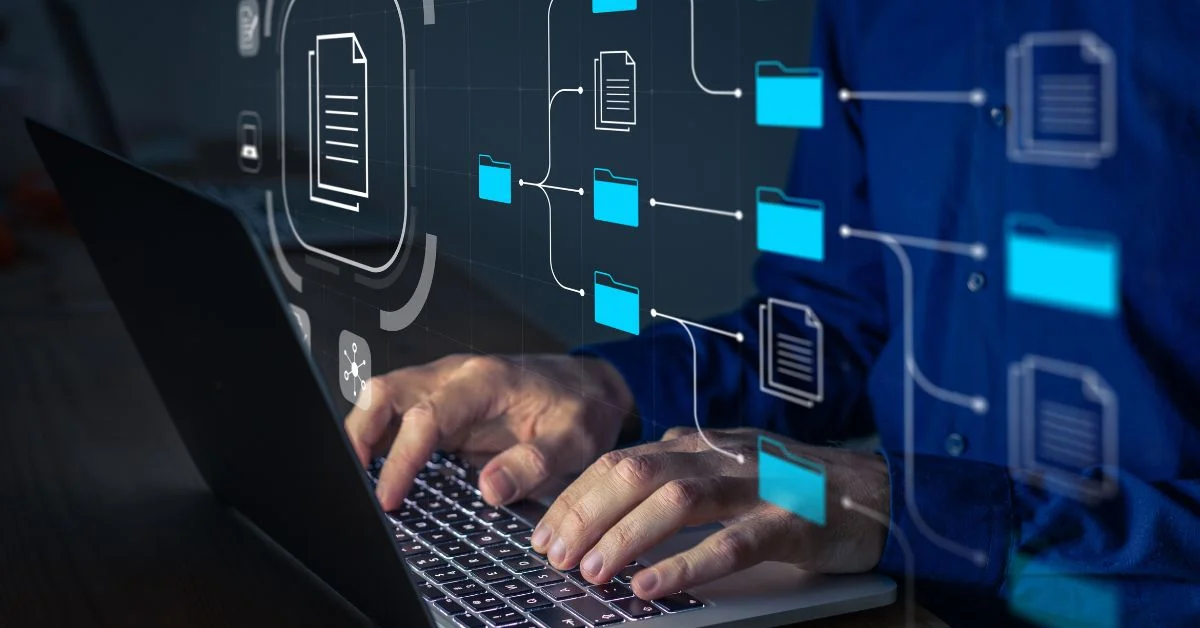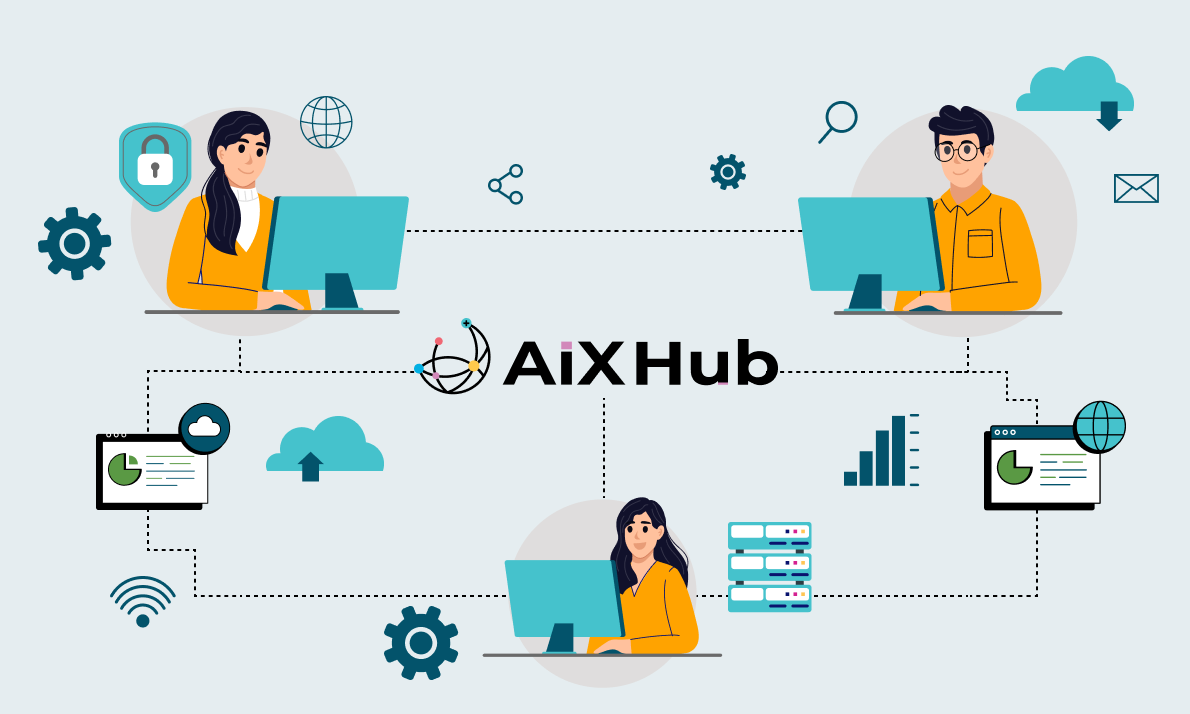Table of Contents
ToggleIntroduction
Did you know that effective document management is crucial for the success of modern businesses? In today’s digital age, managing documents efficiently can give your organization a competitive edge, improve productivity, and enhance collaboration. But what are the secrets to achieving effective document management? In this article, we will uncover the top 10 secrets of document management that every business should know. From organizing and securing documents to streamlining workflows, we’ll explore key strategies that can transform your business operations.
1. Centralize Document Storage with Cloud Solutions
Embrace the Power of the Cloud
The days of physical file cabinets and stacks of paper are long gone. To streamline document management, businesses are increasingly turning to cloud storage solutions. Cloud-based document management systems allow for centralized storage, making it easy to locate files and collaborate seamlessly across teams. By harnessing the power of the cloud, businesses can enjoy secure access to documents from anywhere, at any time.

Key Benefits of Cloud-based Document Management
- Simplified document organization and retrieval.
- Enhanced collaboration and real-time editing.
- Automatic backups and disaster recovery.
- Improved security with advanced encryption and access controls.
“Cloud-based document management systems offer businesses the flexibility and accessibility needed to thrive in today’s fast-paced digital landscape.” – John Smith, IT Consultant
2. Implement Version Control Mechanisms
Eliminate Version Chaos
Version control is a crucial aspect of document management, especially when multiple individuals are involved in editing and reviewing documents. Implementing version control mechanisms ensures that everyone is working on the latest version of a document, minimizing confusion and preventing the loss of valuable information. This eliminates the chaos caused by outdated or conflicting versions.

Best Practices for Version Control
- Clearly label document versions with dates and author information.
- Utilize software tools that automatically track changes and allow for easy rollbacks.
- Establish a standardized naming convention for files to differentiate between versions.
3. Automate Document Capture and Classification
Harness the Power of Automation
Manual capture and classification of documents can be time-consuming and error-prone. By implementing automated solutions, businesses can save valuable time and resources. Optical Character Recognition (OCR) technology can extract key data from documents, facilitating efficient searching and indexing. Automated document classification systems can categorize files based on predefined rules, significantly reducing the effort required for manual sorting.
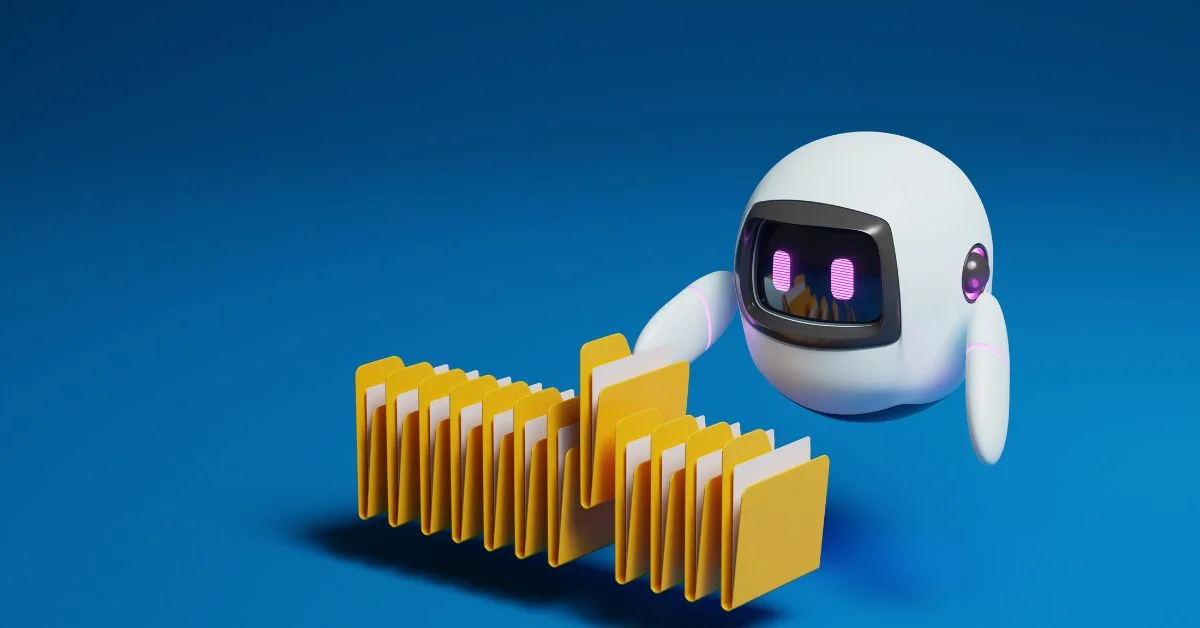
Benefits of Automation in Document Capture and Classification
- Increased productivity and reduced manual errors.
- Quick and accurate document retrieval.
- Seamless integration with existing workflows and systems.
- Cost savings through reduced reliance on manual labor.
4. Establish Granular Access Controls
Safeguard Sensitive Information
Businesses handle a vast amount of confidential and sensitive information. Establishing granular access controls ensures that only authorized individuals can access specific documents. This minimizes the risk of unauthorized disclosure, maintaining compliance with data protection regulations. With access controls, businesses can assign different levels of permissions to employees, contractors, and external stakeholders, ensuring data security and privacy.

Best Practices for Granular Access Controls
- Conduct regular audits to review access permissions.
- Define user roles and assign appropriate access rights.
- Implement multi-factor authentication for added security.
- Educate employees on the importance of maintaining access control protocols.
5. Streamline Document Workflows
Eliminate Bottlenecks and Delays
Document workflows often involve multiple contributors and approval processes. Streamlining these workflows can significantly improve efficiency and eliminate bottlenecks. Workflow automation tools allow businesses to design and implement standardized processes, ensuring the smooth movement of documents from creation to final approval. By automating repetitive tasks, businesses can reduce human error and speed up document processing.

Benefits of Streamlining Document Workflows
- Reduced turnaround time and increased productivity.
- Clear visibility into document status and progress.
- Improved accountability and compliance.
- Enhanced collaboration and communication between teams.
6. Integrate Document Management with Existing Systems
Harness the Power of Integration
To maximize the benefits of document management, it is essential to integrate document management systems with existing business applications. Whether it’s Customer Relationship Management (CRM) software or Enterprise Resource Planning (ERP) systems, seamless integration enables data sharing across platforms, eliminating silos. This integration empowers employees to access relevant documents directly from familiar interfaces, streamlining their workflow and improving productivity.

Best Practices for System Integration
- Evaluate document management systems that offer robust integration capabilities.
- Work with vendors or IT professionals to set up seamless connections.
- Train employees on how to utilize integrated systems effectively.
7. Ensure Document Compliance and Security
Prioritize Compliance and Security
In an increasingly regulated business environment, ensuring document compliance is a top priority. Failure to comply with industry regulations and data protection standards can lead to severe penalties and damage brand reputation. Implementing secure document management policies and technologies is crucial to safeguard sensitive information and maintain compliance.

Tips for Document Compliance and Security
- Encrypt documents to protect data from unauthorized access.
- Regularly update security measures to stay one step ahead of potential threats.
- Educate employees on safe document handling and best practices for data security.
- Conduct periodic audits to assess compliance with relevant regulations.
8. Leverage Document Templates and Standardization
Drive Consistency and Efficiency
Document templates provide a structured framework for creating consistent and professional-looking documents. By leveraging templates, businesses can save time and ensure that all documents adhere to established corporate identity and branding guidelines. Standardizing document formats, styles, and layouts promotes professionalism and enhances the brand image.

Benefits of Document Templates and Standardization
- Efficient creation of documents with predefined sections and formatting.
- Consistent branding and adherence to corporate identity.
- Faster employee onboarding and reduced training time.
- Increased brand consistency and professional image.
9. Embrace Mobile Document Management
Unleash the Power of Mobility
With the increasing prevalence of remote work and the growing use of mobile devices, businesses need to embrace mobile document management. Mobile apps and platforms allow employees to access, edit, and share documents on the go, enhancing productivity and promoting collaboration. Mobile document management solutions offer the flexibility and convenience required in today’s fast-paced business environment.

Advantages of Mobile Document Management
- Increased productivity with anytime, anywhere access to documents.
- Real-time collaboration and editing on mobile devices.
- Seamless integration with other mobile applications for enhanced functionality.
- Improved customer service and responsiveness.
10. Continuously Evaluate and Improve Document Management Strategies
Nurture a Culture of Continuous Improvement
Document management is not a one-time project; it requires ongoing evaluation and improvement. By regularly reviewing document management strategies, businesses can identify areas for enhancement and implement changes to optimize efficiency. Embrace feedback from employees and leverage analytics to gain insights for making data-driven decisions.

Ways to Continuously Improve Document Management
- Conduct periodic surveys or feedback sessions to gather user experiences and suggestions.
- Monitor key performance indicators (KPIs) related to document management.
- Stay updated on industry best practices and emerging technologies.
- Encourage a culture of learning and innovation within the organization.
Conclusion
Efficient document management is the foundation for successful businesses in the modern era. By embracing cloud-based storage, implementing version control mechanisms, automating document capture and classification, establishing granular access controls, streamlining workflows, integrating systems, ensuring compliance and security, leveraging templates, embracing mobile document management, and continuously evaluating and improving strategies, organizations can harness the power of effective document management. Incorporating these top 10 secrets will position your business for success, enabling streamlined operations, enhanced collaboration, and improved productivity. So, take the first step towards transforming your document management practices and unlock the full potential of your business!