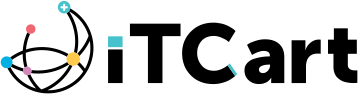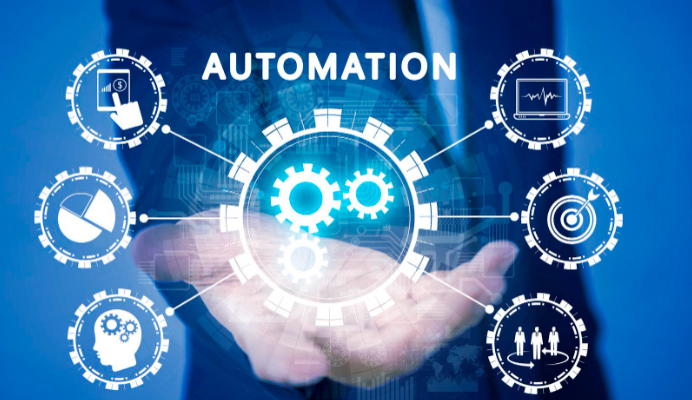
What is Workflow Automation? A Complete Guide
The process of automating a series of tasks or a workflow within an organization is known as workflow automation. As customers expect quick results, automated workflows are the best way to deliver. With consistent automation, firms can save time, effort, and money. With quality work being delivered accurately and quickly, brands can gain a competitive edge without relying on manual processes.
However, before automating workflows, you need to follow some steps to get started
- Identify tasks that are repetitive in nature.
- Define your requirements effectively.
- Create a roadmap of the processes you would like to follow.
- Select the right workflow automation software that suits your needs.
- Give proper training to stakeholders on the software.
What is AI Workflow Automation?
AI workflow automation is the use of artificial intelligence technologies to automate, streamline, and optimize business processes and tasks across various departments and systems.
Unlike traditional automation, which follows rigid, rule-based instructions, AI workflow automation leverages machine learning, natural language processing, and advanced analytics to handle more complex, context-driven tasks, make decisions, and adapt to changing conditions with minimal human intervention.
What are the features to check out in a workflow automation tool?
Some of the key features to look for in a workflow automation tool include the following
1. Ease of use: The workflow automation tool you choose needs to be simple and easy to use. For example, a tool that offers a drag-and-drop interface is ideal for this scenario.
2. Role-based controls: To develop a workflow for the approval process, we need to have access to controls based on the organizational hierarchy.
3. Dashboards and reports: With dashboards and reports, you can visualize KPI’s and analyze data via tables, interactive charts, and more.
4. Seamless integrations: Remember to choose workflow automation tools that include pre-built integrations with ERP systems, third-party vendors, payment gateways, and authentication services.
What are the advantages of workflow automation?
The benefits of workflow automation are:
1. Increased efficiency and productivity
Automating repetitive, manual tasks allows employees to focus on more strategic, high-value activities, increasing overall productivity and accelerating task completion. Automated processes can operate around the clock, further boosting efficiency.
2. Error reduction and consistency
Automation ensures tasks are executed consistently according to predefined rules, minimizing human error in data entry, calculations, and processing. This leads to higher accuracy and reduces the time and resources spent correcting mistakes.
3. Cost savings
By reducing manual labor and minimizing errors, workflow automation helps cut operational costs and paperwork, resulting in significant long-term savings. Optimized resource allocation ensures teams avoid under- or overspending.
4. Enhanced collaboration and communication
Workflow automation tools often include features that facilitate real-time communication, document sharing, and feedback among team members, improving teamwork and project outcomes. Automated notifications and shared workspaces keep everyone aligned and informed.
5. Scalability and agility
Automated workflows can easily adapt to increasing workloads or changing business needs without requiring proportional increases in staff, supporting business growth and agility. This scalability is crucial for organizations looking to expand or enter new markets.
6. Improved visibility and control
Automation provides real-time visibility into workflow progress, task statuses, and performance metrics, enabling better monitoring and management. Dashboards and analytics offer actionable insights for continuous process improvement.
7. Better compliance and accountability
Automated workflows can enforce adherence to industry standards and regulations by maintaining audit trails and standardizing processes, reducing compliance risks. Clear task assignments increase accountability and make it easier to track responsibilities.
8. Enhanced employee and customer experience
Employees are freed from mundane tasks, leading to higher job satisfaction and empowerment to focus on meaningful work. Automation reduces turnaround times and errors, improving customer satisfaction and loyalty.
How to get started with workflow automation?
To get started with workflow automation, follow a structured approach that helps you understand your current processes, select the right tools, and implement automation effectively.
1. Identify repetitive and time-consuming tasks
Begin by pinpointing tasks that are repetitive, manual, and consume significant time. These often include sending repetitive emails, manual data entry, approving routine requests or invoices, and tasks that frequently cause bottlenecks or delays. Gather input from employees who perform these tasks and analyze data to find inefficiencies.
2. Map out your current workflow
Document every step of the identified workflow, including people involved, the tools used, and the time taken for each step. Visualize the workflow using flowcharts or diagrams to spot bottlenecks, redundant steps, and areas for improvement. Engage cross-functional teams to collaborate on refining the workflow.
3. Set goals and define automation scope
Clarify what you want to achieve with automation, such as reducing errors, speeding up task completion, or improving accountability. Decide which parts of the workflow can be automated and how automation will integrate with existing systems.
4. Choose the right workflow automation tools
Select software that fits your team’s needs, budget, and technical capabilities. Consider: ease of use and whether coding is required, integration capabilities with your existing systems (CRM, ERP, email, etc.), security features, and availability of templates.
5. Build and implement the automation
Use the chosen platform’s visual workflow builders or pre-built templates to create automated processes. Define each task, assign user roles, set deadlines, and establish triggers and actions that move tasks forward automatically.
For example, when a customer signs up, an automated welcome email is sent, and their data is added to your CRM.
6. Test and optimise your automated workflows
Start by automating a small part of the workflow and test it thoroughly with real data. Collect feedback from users and monitor key performance indicators (KPIs) such as task completion times, error rates, and bottlenecks. Adjust and refine the automation to improve efficiency continuously.
7. Train your team and manage change
Prepare your team for the new automated processes through hands-on demonstrations and training sessions. Address any concerns and provide documentation to ensure smooth adoption. Implement change management plans to help teams transition effectively.
8. Monitor and scale automation
Use dashboards to maintain visibility into workflow progress and blockers. Track performance metrics regularly and identify new opportunities to expand automation across other processes to maximize ROI.
Best practices for successful workflow automation
Some of the best practices for successful workflow automation include the following
1. Start simple and scale gradually: Begin with well-defined, low-complexity tasks that are repetitive and easy to automate. This approach allows you to test your automation system, identify issues early, and refine your process before expanding to more complex workflows.
2. Map and document your processes: Create a clear, visual representation of your workflow. Use flowcharts or diagrams to outline each step, responsibility, and resource required. This helps identify redundancies, inefficiencies, and opportunities for improvement before automation begins.
3. Involve stakeholders and encourage communication: Engage key team members and stakeholders early in the process. Gather their feedback, clarify roles, and ensure everyone understands the benefits and changes automation will bring. Open communication helps secure buy-in and smooth adoption.
4. Choose the right tools and integrations: Select automation tools that fit your needs, support integration with existing systems, and offer scalability for future growth. Prioritize platforms with user-friendly interfaces, robust security, and strong support for data integration.
5. Build error handling and flexibility: Design workflows with error handling in mind. Plan exceptions, failures, and bottlenecks so the automation can gracefully manage unexpected scenarios, preserve data integrity, and minimize disruptions.
6. Test thoroughly with real data: Before full deployment, run your automated workflows with real-world data. This helps uncover issues, ensures accuracy, and confirms the automation performs as intended. Collect user feedback during testing to further refine the process.
7. Monitor, measure, and continuously improve: Automation is not a “set and forget” solution. Track performance metrics like response times, error rates, and completion rates. Use dashboards and analytics to monitor workflows, identify bottlenecks, and make ongoing improvements.
8. Train teams and manage change: Provide hands-on training, documentation, and support to help users adapt to new automated workflows. Address concerns and ensure everyone is comfortable with the new processes.
9. Ensure data quality and security: Automation relies on accurate data. Cleanse and standardize your data before automating and choose tools with robust security features and compliance with relevant regulations, especially when handling sensitive information.
Use cases of workflow automation
Some of the use cases of workflow automation include the following
1. Employee onboarding and offboarding:
Workflow automation streamlines the complex process of bringing new employees into an organization and managing their departure. When onboarding, automation can trigger tasks such as setting up email accounts, granting system access, assigning equipment, and sending welcome materials—all coordinated across HR, IT, and management.
For offboarding, the process ensures timely revocation of access, retrieval of company assets, and completion of exit documentation. This not only saves time for HR and IT teams but also ensures a consistent, secure, and positive experience for employees.
2. Expense reimbursement and approvals:
Automating expense reimbursement eliminates the need for manual paperwork and back-and-forth emails. Employees can submit digital expense reports, which the system automatically routes to the appropriate managers for approval and then to the finance department for processing.
Automated notifications keep everyone informed of the status, and built-in validation checks help catch errors or policy violations, speeding reimbursements, and ensuring compliance with company policies.
3. Leave requests and time-off approvals:
With workflow automation, employees submit leave requests through an online portal, which are instantly routed to their supervisors for approval. The system sends automated reminders to approvers and updates leave balances in real time.
This reduces administrative overhead, increases transparency, and ensures that leave policies are consistently enforced, while employees always know the status of their requests.
4. Invoice processing and accounts payable:
Invoice processing automation captures invoice data, matches it to purchase orders, and routes it for approval without manual intervention. Once approved, the system schedules payments and updates accounting records.
This reduces the risk of errors, prevents duplicate payments, and accelerates the accounts payable cycle, allowing finance teams to focus on more strategic activities.
5. IT service requests:
Automated IT service management systems handle requests for technical support, software access, or hardware provisioning.
When an employee submits a request, the system automatically creates a ticket, assigns it to the appropriate technician, and tracks its progress. Automated notifications keep users informed, while analytics help IT departments identify recurring issues and optimize resource allocation.
6. Customer support and service:
Workflow automation enhances customer service by using chatbots and automated ticketing systems to handle common inquiries, provide instant responses, and escalate complex issues to human agents.
This reduces response times, ensures that no request is overlooked, and allows support teams to focus on high-priority or nuanced cases, ultimately improving customer satisfaction.
7. Order processing and fulfillment (E-commerce):
In e-commerce, automation manages the entire order lifecycle—from order confirmation and payment processing to inventory updates and shipping notifications. This minimizes manual intervention, reduces errors, and ensures that customers receive timely updates about their orders, resulting in a smoother and more reliable shopping experience.
8. Regulatory compliance and risk management:
Automated workflows help organizations stay compliant with industry regulations by systematically collecting necessary data, generating required documentation, and scheduling regular compliance checks. Automation ensures that deadlines are met and records are accurate, reducing the risk of penalties and making audits more manageable.
9. Performance reviews and HR processes:
Automation streamlines HR processes such as performance reviews by scheduling evaluations, sending reminders to managers and employees, and collecting feedback through digital forms. This ensures that reviews are completed on time, feedback is documented, and data is centralized for analysis, supporting a culture of continuous improvement.
Conclusion
Workflow automation is a powerful tool that helps businesses streamline repetitive tasks, improve accuracy, and boost overall efficiency. By automating key processes—from employee onboarding to customer support and invoice management—organizations can save time, reduce errors, and enhance both employee and customer experiences.
Embracing workflow automation not only drives productivity but also enables teams to focus on strategic, high-value work that fuels growth and innovation. As technology continues to evolve, adopting workflow automation will be essential for businesses aiming to stay competitive and agile in today’s fast-paced environment.